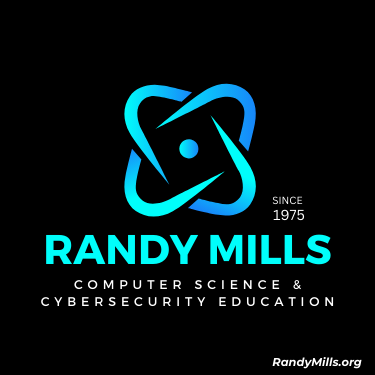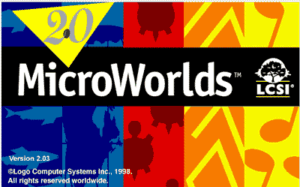 Microworlds and Logo programming was my first step into programming with kids. I was doing this with students in the third, fourth, and fifth grades at Montview. As I compare to students coming into my class today, those elementary kids were miles ahead of the high school kids I see now. This is a windmill that I have been tilting at for several years. A few years ago districts were facing budget shortfalls and one of the savings was in not teaching technology specials. The justification was that students “grew up” with devices in their hands so they already know how they work. It is a huge fallacy and has done a disservice to our kids. I grew up with a gifted mechanic as a father. I grew up with engines everywhere and yet I know very little about engines. It is thinking that has handicapped kids and made them significantly less prepared for coding and the modern world than their predecessors. Kids were moving turtles around like crazy and drawing their own art with these turtles. As remediation for many in my computer science class with ninth and tenth graders, I am using Logo and turtle graphics again.
Microworlds and Logo programming was my first step into programming with kids. I was doing this with students in the third, fourth, and fifth grades at Montview. As I compare to students coming into my class today, those elementary kids were miles ahead of the high school kids I see now. This is a windmill that I have been tilting at for several years. A few years ago districts were facing budget shortfalls and one of the savings was in not teaching technology specials. The justification was that students “grew up” with devices in their hands so they already know how they work. It is a huge fallacy and has done a disservice to our kids. I grew up with a gifted mechanic as a father. I grew up with engines everywhere and yet I know very little about engines. It is thinking that has handicapped kids and made them significantly less prepared for coding and the modern world than their predecessors. Kids were moving turtles around like crazy and drawing their own art with these turtles. As remediation for many in my computer science class with ninth and tenth graders, I am using Logo and turtle graphics again.
The kids I had at Montview loved to create things and it would have been an easy jump for them to go fully into a language like Python. I hope those students have done well and their coding has served them well. Python was in its infancy in the mid-1990s but I know the older elementary kids would have done well. I wish I had that as an option at the time. I have included three Logo programs below. Two of them are free programs and Microworlds does cost. I was lucky at the time at Montview to have a principal that let me buy it. With the older kids, I did move to another program that reinforced the use of technology as a solution. We did work on systems thinking and used a program called STELLA. It was very good software to show systems and programs for variables in systems. The software was being used all the way to colleges and we were doing it in fifth grade. When we did units on predators and prey, we used the systems software to model the change in environments based on populations and resources. The fourth link is for an online systems thinking and modeling creator. The fifth link is for software devised at the University of Colorado and has a great following. I was turned on to this software by a friend who taught middle school. AgentCubes/AgentSheets is a fun and challenging environment that can also do simulations and 3D. Mark Shouldice has been a leader for AgentCubes/AgentSheets. for years and many students in APS are the better for it.
Links:
https://ccl.northwestern.edu/netlogo/